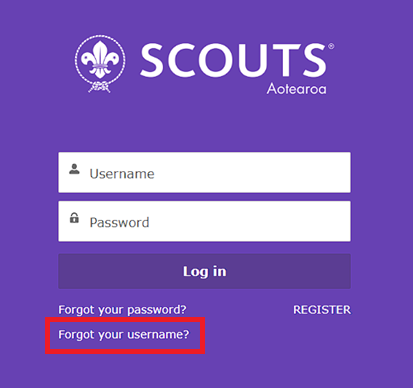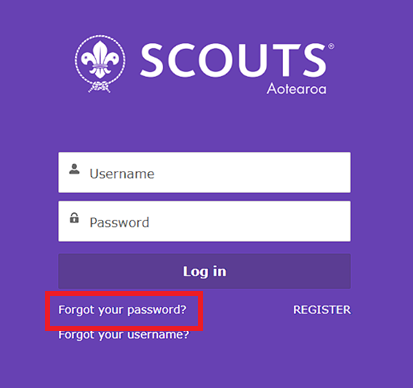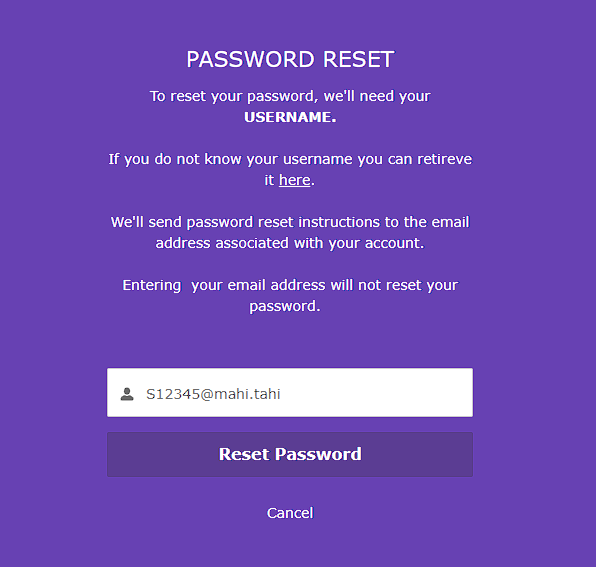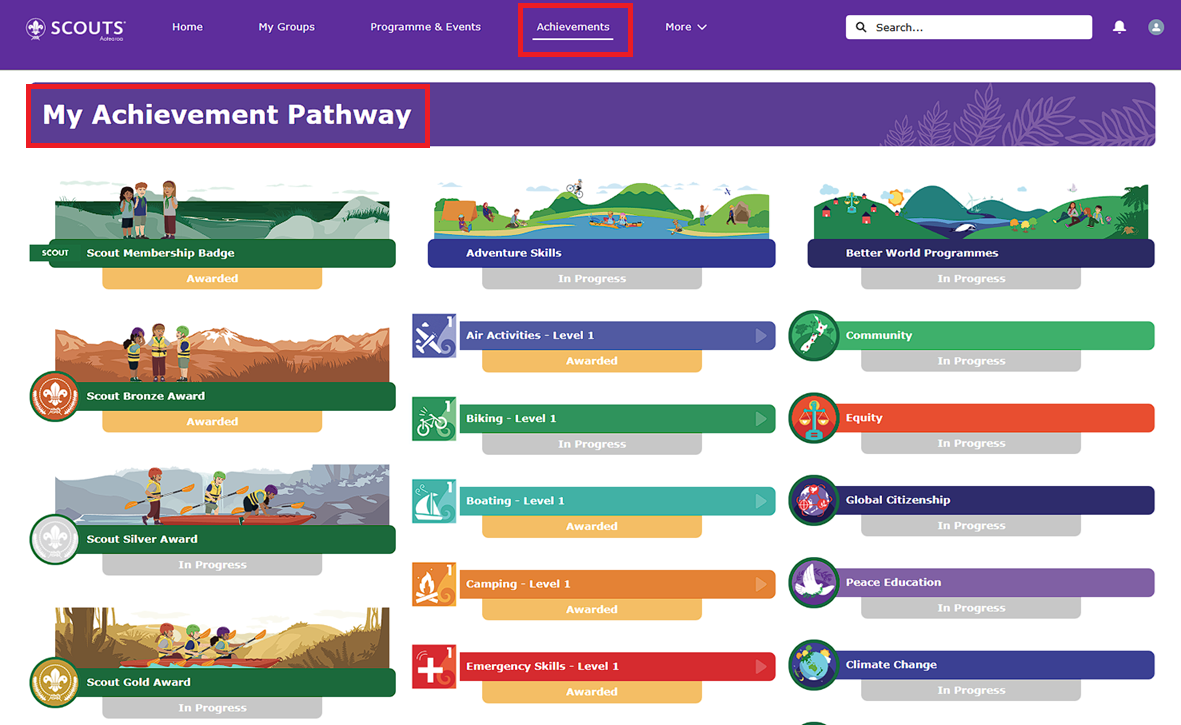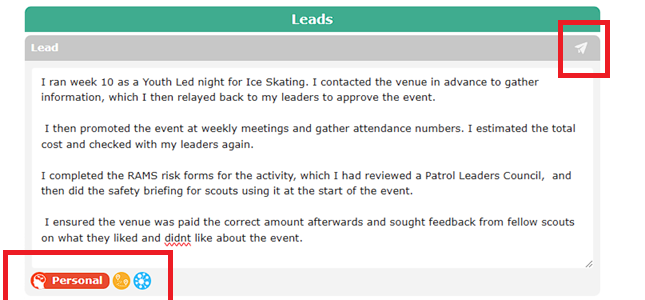This guide is intended for youth in the Scout and Venturer section mostly.
1. Visit the Mahi Tahi website at https://mahitahi.scouts.nz/ .You should of already registered as a youth member when you first joined, if not see step 4.
2. Your username should be like S123456@mahi.tahi a unique number follow by @mahi.tahi .If you don’t know this then use the ‘Forgot your username’ option and enter the email address you get the weekly email to. If you are not receiving your weekly emails(yikes!) please get your parent or guardian to logon and update your contact details for you as a youth member. If your parent or guardian can not logon please get them to speak with a leader to send an Update Contact Details link from Mahi Tahi.
3. Likewise if you do not know your password, use the “Forgot your password’ link but you must enter your username not your email, like S12345@mahi.tahi
4. If you never registered fully when you first joined scouts leaders can resend the registration from Edit\View Member in Mahi Tahi. You will know this is the issue as you don’t get email for password resets of username reminders. It can take 10-20 minutes for the reset email to arrive , so go empty the dishwasher or do another job for your household in the meantime. Check your spam and/or junk folders also.
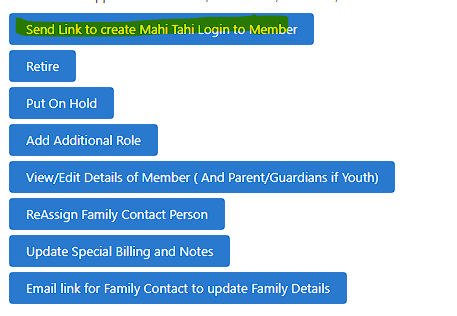
5. Once logged in as a scout youth member you should see a view like this under the Achievement section.
6. In your Bronze, Silver Gold you will notice some of your participates are automatically signed off, as his is linked to your attendance at weekly meetings. Also sometimes weekly meeting sign off Adventure Skill and Better World badge items to. You can submit further scouting parctipates for approval outside of weekly meetings if you think they fit (e.g. coastal cleanup, pancake breakfast helping etc).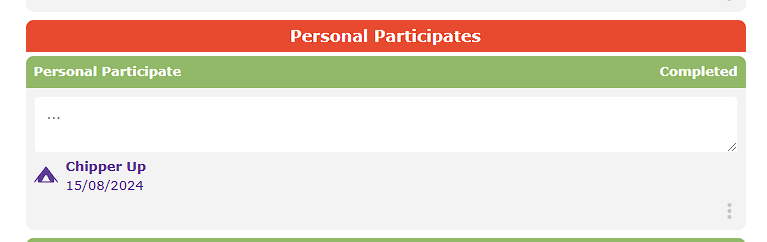
7. YOU MUST submit all Assists and Leads activities yourself, after seeking guidance from leader what can count at each level for Bronze, Silver, Gold or Chief Scout. To submit and item for approval write a description of what you did in terms of planning, when it was and review how it went. Select if it is Personal, Community or Adventure focused and then use the paper plane symbol in the top right to submit to leaders to review your items. Having few words will likely mean the leader will come back to your for more details before approving. Here is an example for a Gold Lead.
8. Other Tips
- Do not submit for whole badges to be approved, you must demonstrate you have completed all parts.
- The effort required for assist and leads at the different level Bronze, Silver and Gold will increase to challenge you. Seek agreement from a leader beforehand to ensure the activity is as the correct level.
- Save all your planning and paperwork to a Google Drive folder you can share with leaders.
- You cant double count activities for different badges, or ones you did in previous sections. e.g. at a kea sleepover 5 years ago.